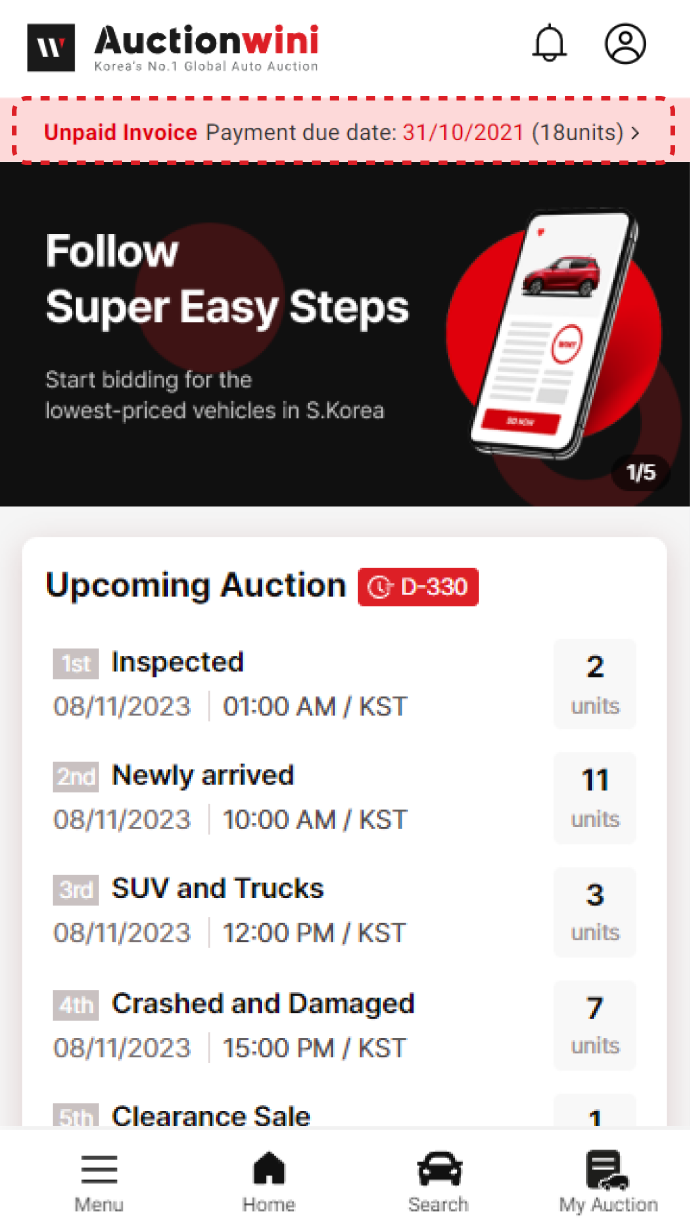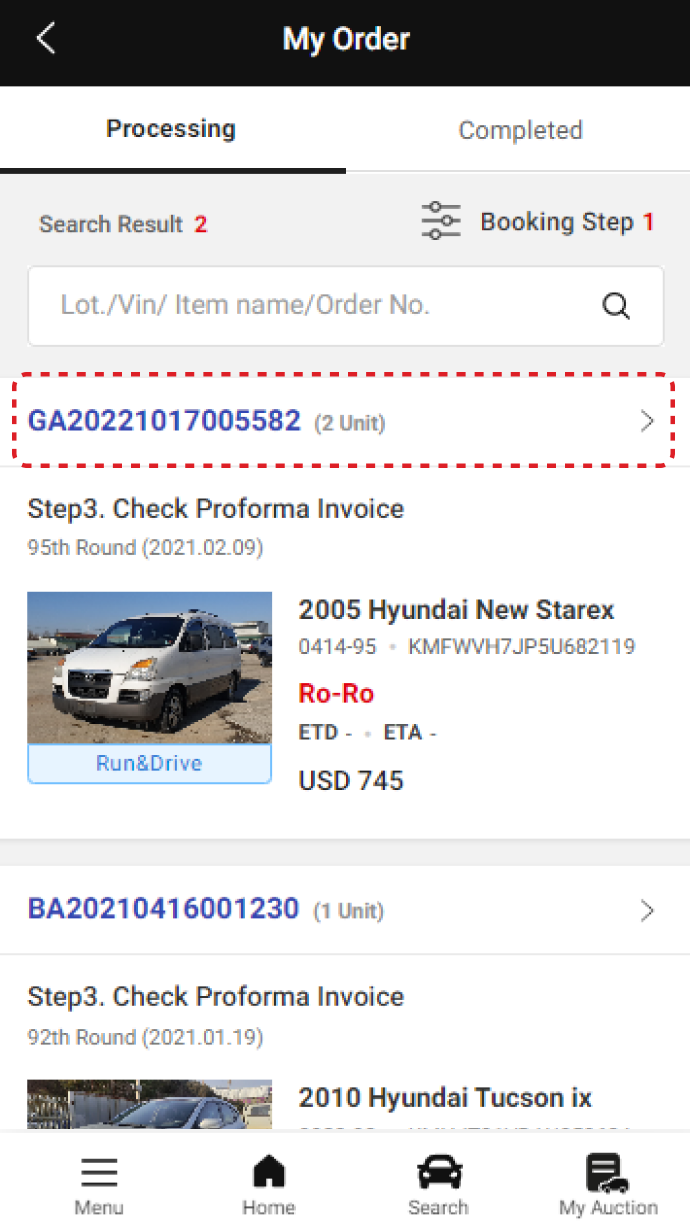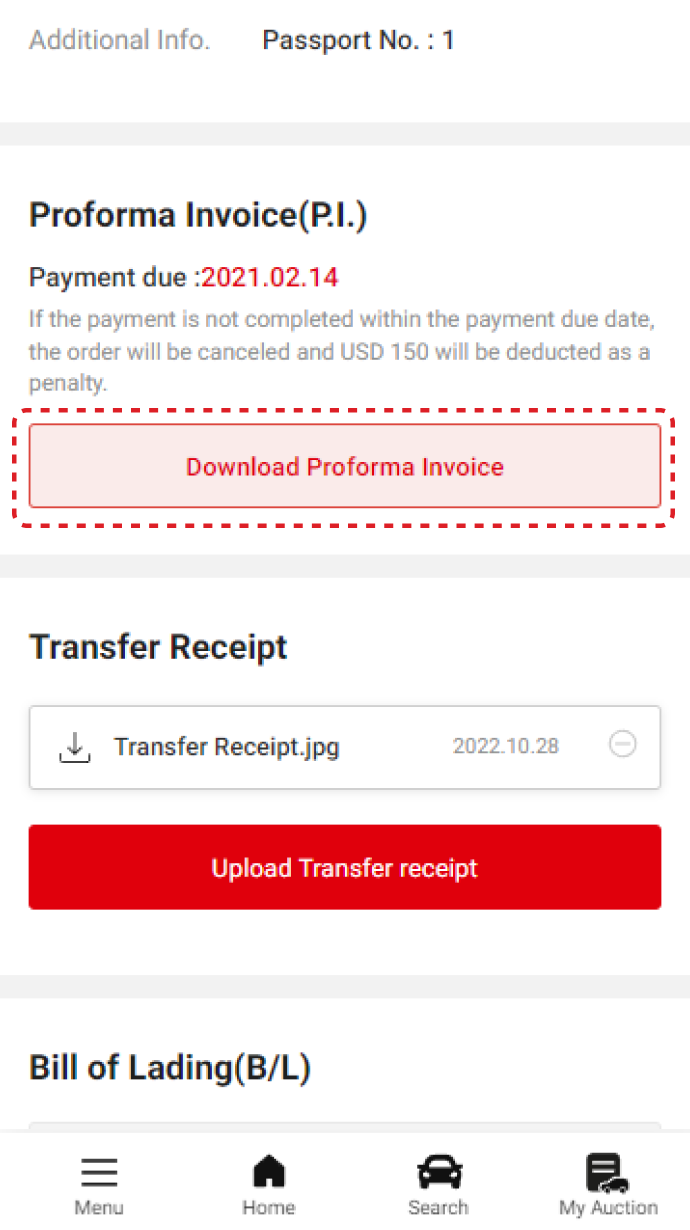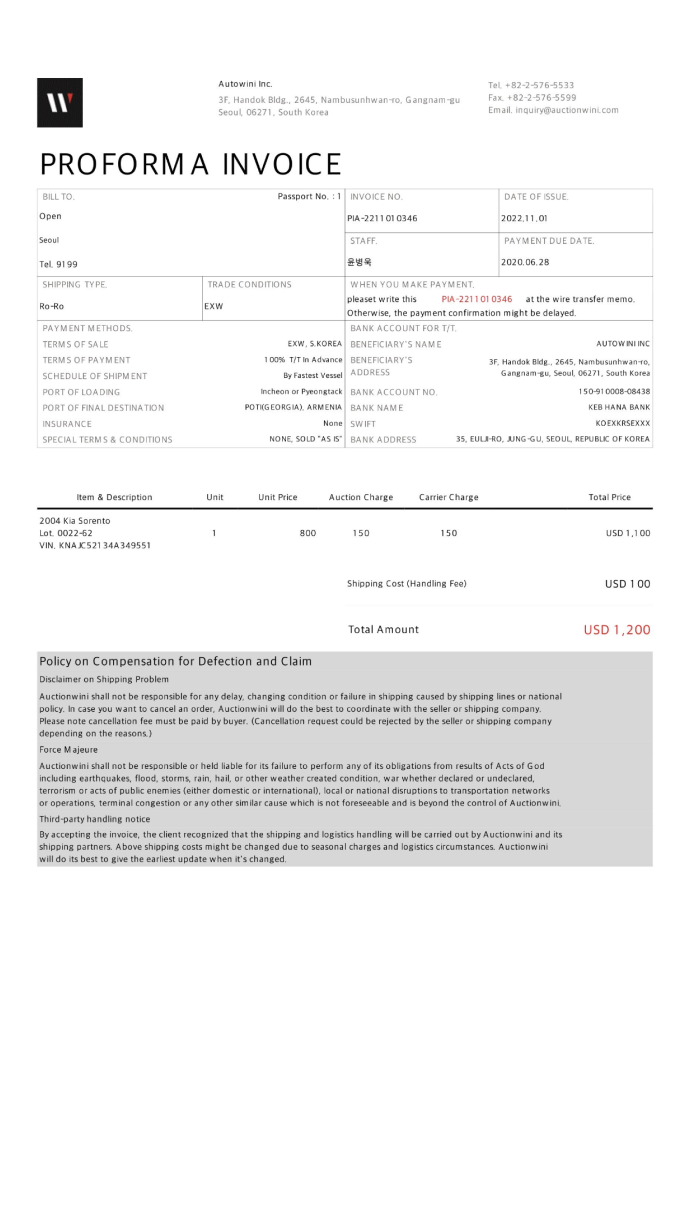개인정보보호원칙
㈜오토위니(이하 “회사”)는 「개인정보 보호법」 제30조에 따라 회원에게 개인정보 처리에 관한 절차 및 기준을 안내하고, 이와 관련한 고충을 신속하고 원활하게 처리할 수 있도록 하기 위하여 다음과 같이 개인정보 처리방침을 수립·공개합니다
제1조 (개인정보의 처리목적)
회사는 회원의 개별 동의 및 법령에 근거하여 다음의 개인정보를 최소한의 목적으로만 처리합니다.
1. 회원가입 및 관리
회원 가입의사 확인, 회원제 서비스 제공에 따른 본인 식별ꞏ인증, 회원자격 유지ꞏ관리, 서비스 부정 이용 방지, 각종 고지·통지, 고충처리 목적으로 개인정보를 처리합니다.
2. 서비스 제공
물품배송, 서비스 제공, 계약서·청구서 발송, 콘텐츠 제공, 맞춤서비스 제공, 본인인증, 요금 결제·정산 목적으로 개인정보를 처리합니다.
3. 마케팅 및 광고에 활용
신규 서비스(제품) 개발 및 맞춤서비스 제공, 접속 빈도 파악 및 회원의 서비스 이용에 대한 통계, 이벤트 및 광고성 정보 제공 및 참여기회 제공, 회원만족도 조사를 목적으로 개인정보를 처리합니다.
제2조 (처리하는 개인정보의 항목)
1. 회원가입 및 관리
1) 출품자 : 아이디, 비밀번호, 회사명, 성명, 이메일, 휴대폰번호, 회사주소
2) 바이어 : 아이디, 비밀번호, 성명, 이메일, 국적정보, 신분증 사본, 주소, 여권번호
2. 서비스 제공
- 성명, 이메일, 휴대폰 번호, 주소, 은행 계좌번호
3. 서비스 이용과정에서 아래 개인정보 항목이 자동으로 생성되어 수집될 수 있습니다.
- 접속 IP 주소, 쿠키, 디바이스 식별자, 운영체제 정보, 서비스 이용기록, 부정 이용기록
제3조 (개인정보 처리 및 보유기간)
회사는 법령에 따른 개인정보 보유ꞏ이용기간 또는 회원으로부터 개인정보를 수집 시에 동의 받은 개인정보 보유ꞏ이용기간 내에서 개인정보를 처리ꞏ보유합니다.
1. 회원가입 및 관리
1) 보유근거 : 정보통신망 이용촉진 및 정보보호에 관한 법률
2) 보유기간 : 서비스 탈퇴 시까지
3) 다만 다음의 사유에 해당하는 경우에는 해당 사유 종료 시까지
- 관계 법령 위반에 따른 수사ꞏ조사 등이 진행 중인 경우에는 해당 수사ꞏ조사 종료 시까지
- 서비스 이용에 따른 채권ꞏ채무관계 잔존 시에는 해당 채권ꞏ채무관계 정산 시까지
2. 서비스 제공
1) 보유근거 : 정보통신망 이용촉진 및 정보보호에 관한 법률
2) 보유기간 : 서비스 공급완료 및 요금결제 종료시까지
3) 다만 다음의 사유에 해당하는 경우에는 해당 기간 종료 시까지
- 표시ꞏ광고에 관한 기록 : 6개월
- 계약 또는 청약철회, 대금결제, 재화 등의 공급기록 : 5년
- 소비자 불만 또는 분쟁처리에 관한 기록 : 3년
제4조 (개인정보의 제3자 제공)
회사는 회원의 개인정보를 개인정보 처리 목적에서 명시한 범위내에서만 처리하며, 회원의 동의, 법률의 특별한 경우 등 「개인정보 보호법」 제17조 및 제18조에 해당하는 경우에만 개인정보를 제3자에게 제공합니다.
제5조 (개인정보처리의 위탁)
1. 회사는 원활한 개인정보 업무처리를 위하여 다음과 같이 개인정보 처리업무를 위탁하고 있습니다.
| 위탁업무내용 |
수탁업체 |
개인정보의 보유 및 이용기간 |
| 회원 본인확인 |
가입한 이동통신사 |
해당 업체에서 이미 보유하고 있는 개인정보이기 때문에 별도로 저장하지 않음 |
| 주문 및 배송관리 |
주식회사 위니로지스틱스 |
회원탈퇴 시 혹은 위탁계약 종료시까지 |
| 우편, 경품 등의 발송업무 |
우정사업본부(우체국) |
| 시스템 유지/보수 |
메가존, GS 네오텍 |
| 카카오 알림톡 및 문자메시지 발송 |
인포뱅크㈜ |
| 이용요금 결제 |
효성CMS |
| 국제배송 전반의 물류업무 |
ABLE GLOBAL, MSSP, AUTO TRANS, EAGLE SHIPPING, NSIMARINE, TONGIN, K WORLD LINE, DUWON SHIPPING, Int. Maritime, KSL, NCNC, DAEHAN SEA&AIR, HANA GLOBAL, UNIVERSAL SEA&AIR, EUKOR |
2. 위탁업무의 내용이나 수탁자가 변경될 경우에는 지체없이 본 개인정보보호원칙을 통하여 공개하도록 하겠습니다.
제6조 (정보주체와 법정대리인의 권리·의무 및 행사방법)
1. 회원은 회사에 언제든지 개인정보 열람ꞏ정정ꞏ삭제ꞏ처리정지 요구 등의 권리를 행사할 수 있습니다.
2. 제1항의 권리행사는 회사에 대해 서면, 전자우편, 모사전송(FAX) 등을 통하여 하실 수 있으며, 회사는 이에 대해 지체없이 조치하겠습니다.
3. 권리 행사는 회원의 법정대리인이나 위임을 받은 자 등 대리인을 통하여 하실 수도 있습니다. 이 경우 “개인정보 처리 방법에 관한 고시(제2020-7호)” 별지 제11호 서식에 따른 위임장을 제출하셔야 합니다.
4. 개인정보의 정정 및 삭제 요구는 다른 법령에서 그 개인정보가 수집 대상으로 명시되어 있는 경우에는 그 삭제를 요구할 수 없습니다.
5. 회사는 회사는 회원 권리에 따른 열람의 요구, 정정·삭제의 요구, 처리정지의 요구 시 열람 등 요구를 한 자가 본인이거나 정당한 대리인인지를 확인합니다.
6. 회사는 만 14세 미만의 아동의 회원가입을 받지 않습니다.
제7조 (개인정보의 파기)
1. 회사는 개인정보 보유기간의 경과, 처리목적의 달성 등 개인정보가 불필요하게 되었을 때에는 지체없이 해당 개인정보를 파기합니다.
2. 회원으로부터 동의받은 개인정보 보유기간이 경과하거나 처리목적이 달성되었음에도 불구하고 다른 법령에 다라 개인정보를 계속 보존하여야 하는 경우에는, 해당 개인정보를 별도의 데이터베이스(DB)로 옮기거나 보관장소를 달리하여 보존합니다.
3. 개인정보의 파기의 절차 및 방법은 다음과 같습니다.
1) 파기절차
회사는 파기 사유가 발생한 개인정보를 선정하고, 회사의 개인정보 보호책임자의 승인을 받아 개인정보를 파기합니다.
2) 파기방법
회사는 전자적 파일 형태로 기록ꞏ저장된 개인정보는 기록을 재생할 수 없도록 파기하며, 종이 문서에 기록ꞏ저장된 개인정보는 분쇄기로 분쇄하거나 소각하여 파기합니다.
제8조 (개인정보의 안전성 확보조치)
회사는 개인정보의 안전성 확보를 위해 다음과 같은 조치를 취하고 있습니다.
1. 관리적 조치 : 내부관리계획 수립ꞏ시행, 정기적 직원 교육
2. 기술적 조치 : 개인정보처리시스템 등의 접근권한 관리, 접근통제시스템 설치, 개인정보의 암호화, 보안프로그램 설치 및 갱신
3. 물리적 조치 : 전산실, 자료보관실 등의 접근통제
제9조 (개인정보 자동 수집 장치의 설치·운영 및 거부에 관한 사항)
1. 회사는 이용자에게 개별적인 맞춤서비스를 제공하기 위해 이용 정보를 저장하고 수시에 불러오는 ‘쿠키(cookie)’를 사용합니다.
2. 쿠키는 웹사이트를 운영하는데 이용되는 서버(https)가 이용자의 컴퓨터 브라우저에게 보내는 소량의 정보이며 이용자들의 PC 컴퓨터내의 하드디스크에 저장되기도 합니다
1) 쿠키의 사용목적 : 이용자에게 맞춤화된 서비스 제공을 위해 사용됩니다.
2) 쿠키의 설치·운영 및 거부 : 웹브라우저 상단의 도구>인터넷 옵션>개인정보 메뉴의 옵션 설정을 통해 쿠키 저장을 거부 할 수 있습니다.
3) 쿠키 저장을 거부할 경우 맞춤형 서비스 이용에 어려움이 발생할 수 있습니다.
제10조 (개인정보 보호책임자)
1. 회사는 개인정보 처리에 관한 업무를 총괄해서 책임지고, 개인정보 처리와 관련한 회원의 불만처리 및 피해구제 등을 위하여 아래와 같이 개인정보보호책임자를 지정하고 있습니다.
▶ 개인정보보호 책임자
성명 : 유병우
부서명 : 개발그룹
직책 : 팀장
연락처 : 02-576-5533 / bw.yoo@autowini.com / 02-576-5599
2. 회원은 회사의 서비스(또는 사업)을 이용하시면서 발생한 모든 개인정보보호 관련 문의, 불만처리, 피해구제 등에 관한 사항을 개인정보 보호책임자 및 담당부서로 문의할 수 있습니다. 회사는 회원의 문의에 대해 지체없이 답변 및 처리해드릴 것입니다.
제11조 (권익침해 구제방법)
회원은 개인정보 개인정보침해로 인한 구제를 받기 위하여 개인정보분쟁조정위원회, 한국인터넷진흥원 개인정보침해신고센터 등에 분쟁해결이나 상담 등을 신청할 수 있습니다. 이 밖에 기타 개인정보침해의 신고, 상담에 대하여는 아래의 기관에 문의하시기 바랍니다
1) 개인정보분쟁조정위원회 : (국번없이) 1833-6972 (www.kopico.go.kr)
2) 개인정보침해신고센터 : (국번없이) 118 (privacy.kisa.or.kr)
3) 대검찰청 : (국번없이) 1301 (www.spo.go.kr)
4) 경찰청 : (국번없이) 182 (ecrm.cyber.go.kr)
「개인정보보호법」제 35 조(개인정보의 열람), 제 36 조(개인정보의 정정·삭제), 제 37 조(개인정보의 처리정지 등)의 규정에 의한 요구에 대 하여 공공기관의 장이 행한 처분 또는 부작위로 인하여 권리 또는 이익의 침해를 받은 자는 행정심판법이 정하는 바에 따라 행정심판을 청구할 수 있습니다
제12조 (개인정보 처리방침의 변경)
1. 이 개인정보 처리방침은 2022년 8월 17일부터 적용됩니다.
2. 이전의 개인정보 처리방침은 아래에서 확인하실 수 있습니다.